Hazards register is a place for your company to list all hazards associated with your operation. Each company will have a unique hazards register because each company is unique, although it is common for companies to share the same hazards and risks in their hazards register.
Sometime this list of hazards and risks is called by different names such as:
The Proactive Hazard Analysis tool is designed for aviation service providers who are in the proactive phase of their aviation SMS implementation.
It is designed for trained safety professionals who understand the theory and application of safety and risk management systems.
One deliverable of the Proactive Hazard Analysis Tool (PHAT) is the Hazard Registry. The Hazard Registry provides a list of identified hazards and are subjectively "risk ranked."
The other deliverable is the Risk Registry that shows the list of Hazards' risks and their associated Risk Priority.
Note: There are two versions of PHAT. Both versions have similar functionality, but the earlier version is more complex and requires more work to manage. When functionality differs, we will denote these differences by PHAT1 and PHAT2. PHAT2 went into production in 2012. If your company started SMS Pro™ between 2007 and 2011, you will be using PHAT1.
Below, we will show you a couple hazard register examples to demonstrate how easy it is to manage your hazards register in SMS Pro, and also to provide a hazard register template further down.
Hazard Register Example #2
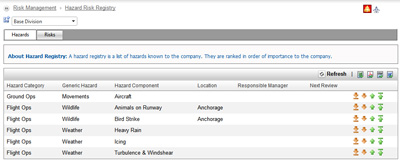
The new Proactive Hazard Analysis Tool (PHAT2) was developed in 2012 to satisfy less complex operations and to also make the database code more manageable. PHAT2 has several great features and the associated hazard register is also easier to manage. Notice the up/down arrows that are available to managers. Manager can easily adjust the hazard rank by using the up/down arrows.
Just like the hazard register example #1, the example at the right also shows the "Risk Register" tab. Unlike hazard register example #1, the risks in PHAT2 are ranked subjectively, just like the hazards.
Calculations of Risk Priority PHAT1
Unlike the Hazard Registry, risks in the Risk Registry are sorted by the "Residual Risk Priority" by default. In PHAT, one performs an initial risk assessment and a final risk assessment. Furthermore, one determines the effectiveness of implemented (or proposed) controls at each stage.
Risks are assessed for:
- Assets
- Environment
- People
- Reputation
Controls' effectiveness is measured on a scale of 1 to 10, where 10 equates to highly ineffective.
Risk priority is calculated using the following formula:
Risk Priority = (Probability * 12.5) + (Severity * 25) + (Control * 25)
Calculations of Risk Priority PHAT2
Risk Priority in PHAT2 is strictly subjective. When risks are identified, a priority rating from 1 to 5 is set, with 1 being most pressing.
Risk Ranking Hazards in the Hazard Registry

Hazard and Risk Registry page has two tabs:
Hazard Registry PHAT1
Hazard Registry tab is made up of two grids that originate from the Proactive Hazard Analysis Tool.
The upper grid of identified risks provides a list of "Risk Ranked" Hazards.
The lower grid provides the means to subjectively rank the risks in order of most importance to the organization.
To "Risk Rank" the identified hazards, enter low values for "High" risk hazards and larger values for items you wish to appear lower in the list. Select the "Update Hazard Ranks" when completed.
To filter by Operational Risk Profile (a.k.a. Division), use the dropdown list available at the upper left.
Hazard Registry PHAT2
Hazard Registry tab is made up of one grid that originates from the Proactive Hazard Analysis Tool.
To "Risk Rank" the identified hazards, use the "Up" and "Down" arrows to position the most important hazards near the top of the list.
Select Operational Risk Profile (PHAT1 & PHAT2)
To filter by Operational Risk Profile (a.k.a. Division), use the dropdown list available at the upper left.
Risk Registry PHAT1 & PHAT2
One cannot effect changes to risks in the Risk Registry. All values are calculated in PHAT. The purpose of the Risk Registry is to review the division's potential "risk exposure."
Note: PHAT1 only >> By hovering over the icon in the far left column, you will see the associated Category, SubCategory and Hazard that the risk belongs to. In addition, you will see the responsible managers and the last review dates for risks' associated hazards.
The Risk Registry is sortable. Simply click on the column headers to sort as desired. Note: PHAT2 is only sortable on the Latest Risk column.