
Aviation Safety Management Dashboard Features

Short Video Preview of User Dashboard
For more information about how to use it, see this a quick 3.5 minute video about the Aviation SMS Software Dashboard
Configurable Dashboard Saves Aviation SMS Report Preferences
User Dashboard preferences can be changed as new reports appear, or as needs change. For example, a manager may assume a new role as the Director of Training. Reports exists specifically for this role, which the user may wish to view each morning when he comes to work on his home screen. SMS Pro allows users to easily configure Dashboard reports without contacting IT support staff.
Focus on KPIs in Aviation SMS Reports with SMS Pro's User Dashboard
Below are examples of the types of reports available in SMS Pro's User Dashboard, which include your aviation safety performance indicators or KPIs:
- Reported Issues (several variations)
- User Login statistics
- Top Reporters
- Map and Location Data regarding recent reports
- Top Root Causes of Incidents
- Training & Qualifications (expiring)
If you need a special report to put into your User Dashboard, contact SMS Pro's sales & support at [email protected] and put in your request.
Screenshots of SMS Pro aviation safety management system (SMS) User Dashboard

Users can drag and drop aviation safety reports to suit their needs.
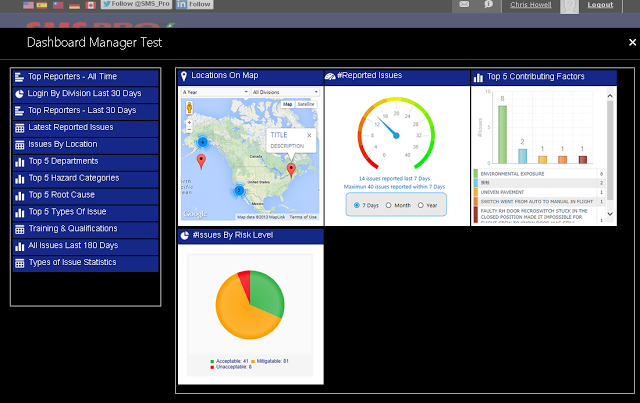
Aviation SMS Software Dashboard Configurator allows users to easily manage dashboard configurations.